GoPro Kits
Use your library card to check out a GoPro Kit - capture amazingly immersive photos and video while adventuring in the great outdoors! The Kit includes the ultra durable Hero 12 Black camera, accessories for mounting the camera in a variety of ways, a micro SD memory card, and a carrying case for easy handling.
Loan Period: 21 Days
Micro SD card and adapter included with the GoPro Kit are SLCL property.
Borrowers will need to transfer all files to their personal device before returning to the library - SLCL staff will reformat (wipe clean) SD card upon return.
Transferring Files and Wiping SD Memory Card Clean Before Returning
- Turn on the camera and connect it to the computer with the USB cable provided in the kit.
- Open the GoPro folder in the This PC section.
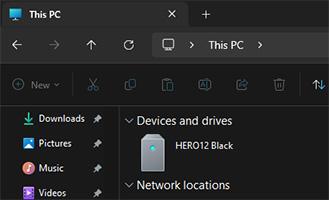
- Open the DCIM folder.
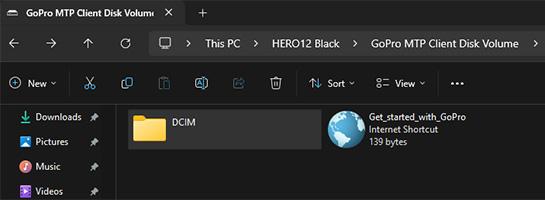
- Select the files you want to transfer and copy them to the appropriate folder on your PC.
Remove the micro SD card from the camera
- Unlock the door latch and flip the door open. The latch might be difficult to open as it is meant to protect the card.
- Find the small slot with the micro SD card next to the battery.
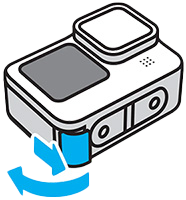
- Push down on the card with your fingernail. It should pop up so you can easily remove it.
Transferring Files To Your Computer
The next steps depend on your own resources. Some computers have a micro SD card slot or an SD card slot built in.
Computer with Micro SD Card Slot Built In
After removing the card from the camera, insert the card into the card reader on your computer and then follow the prompts.
Computer with SD Card Slot Built In
- Find the SD adapter in the GoPro Kit - it looks similar to the micro SD card but bigger.
- Insert the micro SD card into the SD adapter.

- Insert the SD adapter into your computer’s SD card slot and follow the prompts.
Computer Does Not Have SD Card Built In
- Purchase a micro SD card reader (see Amazon example)
- Insert the card into the reader
- Insert the reader into your computer
- Follow prompts
Download the GoPro Quik app from the Apple App Store or Google Play (various price points starting at $1.99). The basic version of Quik is free, but the features are limited.
Follow the app’s on-screen instructions to connect the camera.
